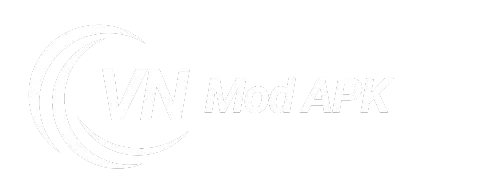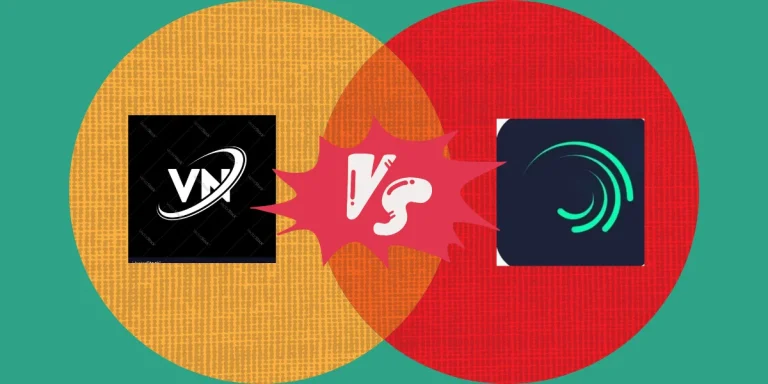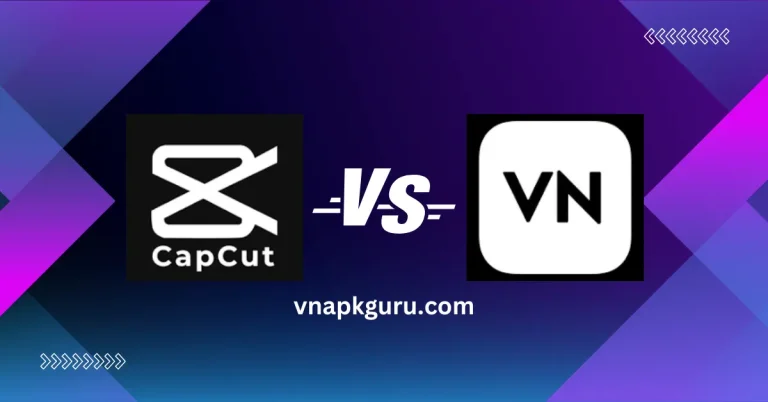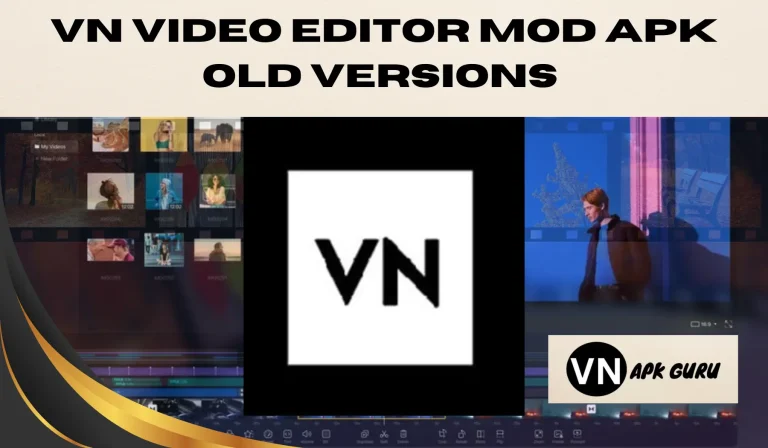Remove Background Noise in VN Video Editor: A Simple Guide
How to remove background noise in vn video editor-In the world of making videos, having great sound is just as important as having cool visuals. Bad background noise can ruin a good video in no time.
Whether you’re a pro at making content or just starting out, stopping annoying background noises in your videos is a big deal. Luckily, with VN Video Editor, you can learn how to do it easily. You’re about to learn how to make your videos sound better and connect more with your viewers.

What Is VN Video Editor
VN Video Editor is a super easy-to-use video editing app that’s free of watermarks. It’s opened up video editing to everyone, not just the pros. Even if you’ve never edited a video before, you can make them look awesome with VN.
You can get it on iPhone, iPad, Android, and Mac. With VN, you get a bunch of cool features to help you make really good videos. It lets you add videos, stickers, and more to your videos. Plus, it comes with trendy effects, automatic captions, animations, and color adjustments.
And guess what? It’s not just about video – you can edit audio too! You can add markers to keep things in sync, record voice-overs, get rid of background noise, or adjust the volume of background music. It’s all in one handy tool.
Basic & Pro Features
- You can edit your videos with great accuracy using a fast rough cut, easily deleting and rearranging scenes. The app also has a multi-track timeline feature, meaning you can work on different parts of your video separately, and it’s really good at saving your work as you go along.
- Enhance your videos by adding catchy music beats and top-notch voice-overs quickly.
- Experiment with different speed adjustments, transitions, effects, and a variety of filters to give your videos that cinematic charm.
- Unlock 19 keyframe animation effects, along with features like reversing footage, zooming in, creating freeze frames, and using collaborative templates.
- Easily bring in your media using various flexible import methods and access a treasure trove of materials to enhance your projects.
- Make your storytelling stand out with rich text templates, customizable fonts, and styles to add flair and expressiveness to your videos.
If you enjoy the content, don’t hesitate to share it with your friends and social circles online.
How To Remove Background Noise in VN Video Editor
Let’s have a look at those precise steps that are allowing you to remove background noise in VN Video Editor effortlessly.
Step # 1. When you go to launch the VN Video Editor on your device, you will find the “ + “ button to create a new project.

Step # 2. Then you have to select a video file then tap “ -> “.

Step # 3. Now you have 3 ways to get the goal. Go to timeline and press the volume button to mute the video, you can also press the music sign above the video and select “ music “ to change the background music.

Step # 4. To adjust the BGM volume and video press the “volume” option on the button.
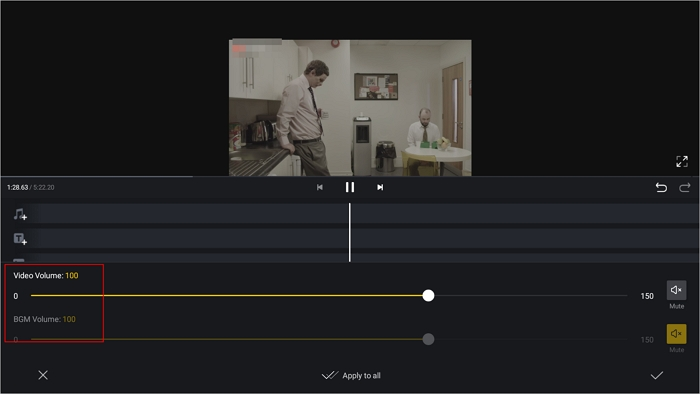
Step # 5. Select “Extract Audio” located at the bottom of the screen. You can find it by navigating through the toolbar. Here you will find the “option” button, from there, slide the bar from 100 to a lower value. Use the check icon to confirm the choice.
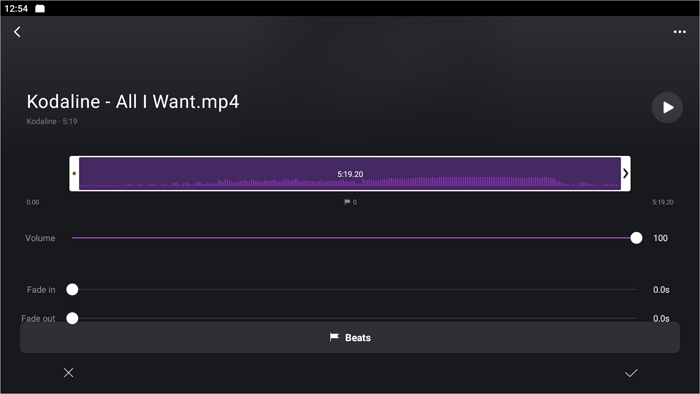
Step # 6. You have a choice of auto or manual button to share it and for exporting it go to the export setting.
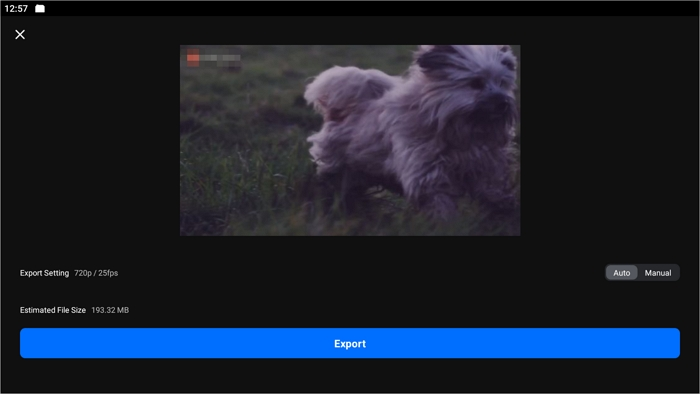
Final Words
To enhance video creation, VN Video Editor provides user-friendly solutions. With its wide range of features, you can remove background noise in vn video editor very easily, enhance your audio quality, and craft eye-catching videos that captivate your audience. Bid farewell to distractions and welcome professional-level editing with the one and only VN Video Editor. Start creating your stunning projects today!

Muhammad Younus is a seasoned VN Video Editor expert and tech blogger, specializing in video editing and SEO. With a passion for helping users master video editing, he provides valuable tutorials, expert tips, and insights to enhance content creation and optimization. Stay updated with his latest guides and recommendations at vnapkguru.com.